Front Desk and Housekeeping integration
Learn how the TODOLIST connects with the Front Desk and Housekeeping modules to help you manage room statuses and cleaning tasks more efficiently.
Overview
The TODOLIST is directly integrated with both the Front Desk and Housekeeping modules.
This integration ensures that any action you perform like updating room cleanliness and room statuses reflected instantly across all related sections.
It helps your team stay aligned and reduces manual work between departments.
Dirty Rooms calculation and display
This section shows the number of dirty rooms currently. The calculation will be total number of dirty rooms currently / Total number of available rooms currently.
Housekeeping Tab Details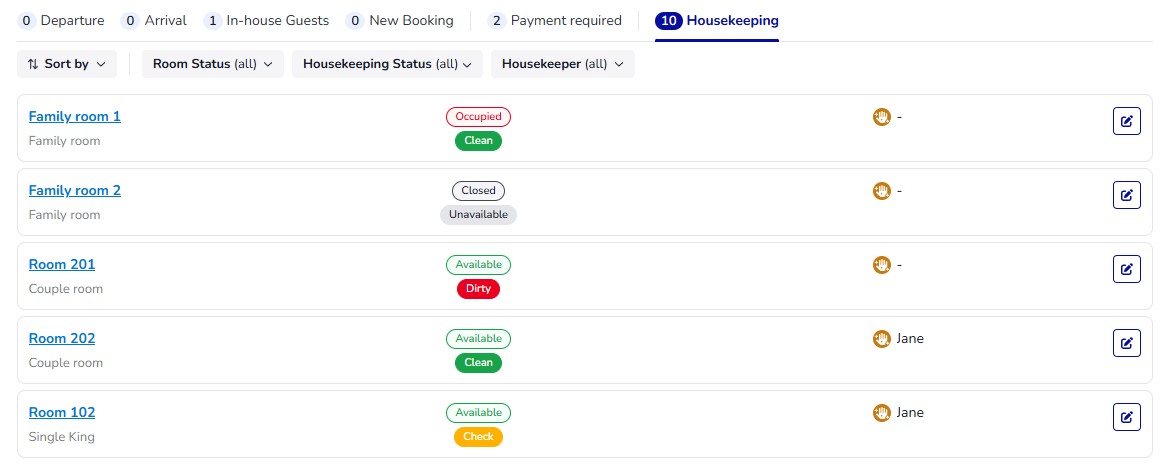
The Housekeeping tab gives you a complete overview of your property’s cleaning status. It shows which rooms are ready, which are being cleaned, and which still require attention.
You can:
-
View room status: Instantly see if a room is clean, dirty, check or unavailable (happens when you create a room closure on Front Desk calendar).
- View availability status: Instantly see if a room is available, occupied, or closed (happens when you create a room closure on Front Desk calendar).
- Housekeeper in-charge: Display housekeeper in-charge for the rooms

-
Edit room status: When clicking Edit button
 , you can change room status, assign housekeeper and leave a note.
, you can change room status, assign housekeeper and leave a note.
What non–Front Desk users see
In case you are not using the Front Desk module, the screen below will be displayed. If you want to enable this feature, click 'Contact sales'. After that, provide the necessary information and click 'Submit'.
