How to Configure Pre-Arrival & Post-Departure Emails with the New Interface
A Comprehensive Guide to Updating Your Pre-Arrival and Post-Departure Emails Using the New User Interface
For hotels that are currently using the old email templates and want to receive Pre-Arrival and Post-Departure emails using the new interface in the Hotel Link system, please follow these steps:
- Click "Load Default" at position (1): This action will load the default email template recommended by Hotel Link.
- Click "Load Default" at position (2): Repeat this action to apply the standard content structure for the email.
- Click "Save": After completing the above steps, click "Save" to confirm the changes.
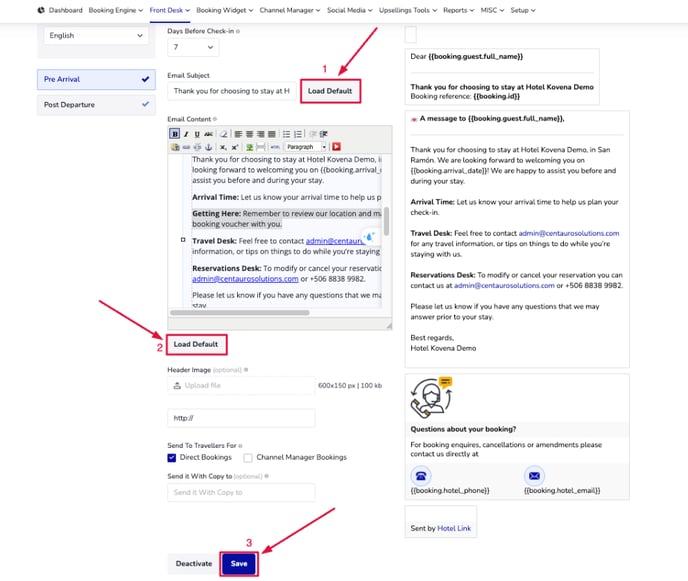
Note:
- After clicking "Save", the standard content recommended by Hotel Link will be applied. Any personalized adjustments the hotel made earlier will be lost.
- However, the hotel can still adjust the email content before sending it to travelers, but it will follow a more professional layout.
By completing these steps, the email will be displayed with the new structure, improving the overall experience for travelers.