How to customize your Website Home
Learn how to customize your homepage to make it unique and attracted to the travellers.
What is Website Home?
Website Home (or Homepage) is the main landing page of your website — the first page visitors see when they access your domain (e.g., www.yourhotel.com). It serves as the front door to your property’s online presence and represents your accommodation and guides visitors to explore more about your offerings.
Step-by-step guide
- Go to Website > Website Development
- On the left menu, choose 'Home'. The default screen will look as below:

However, depending on the template that you use in Settings page, the fields will change accordingly.
- Template 039:
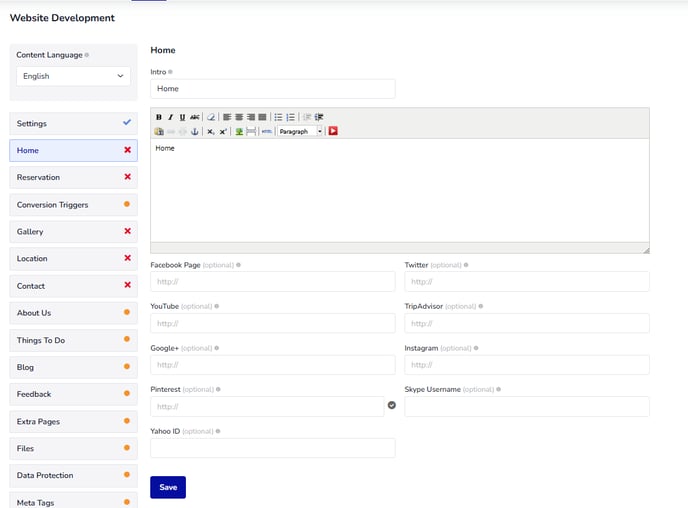
- Template 042: This template will have Guest Reviews Title field and Guest Reviews Sentence, etc.

In this article, we will focus on the common fields that appear for most of the available templates. If there are any fields that are not mentioned, please kindly contact your local partner for better assistance.
(1): Intro: Enter the title and content to introduce the accommodation. This content will be displayed on the homepage.
(2): Your hotel’s social networking links (optional): Enter the links to your hotel’s social networking sites. They will be displayed as icons placed on the website homepage. These pages include: Facebook, Twitter, YouTube, TripAdvisor, Google+, Instagram, Pinterest, Skype, Yahoo.
3. Once you're done, click 'Save'.
When the setting is complete, the Home option on the left menu will change to tick (complete):
You can click preview website to view the content: 