How to connect with Roibos
This article provides a step-by-step guide for Hotel Link clients to connect their property to Roibos, enabling direct access to new distribution channels and maximizing booking opportunities.
About Roibos
Roibos is an innovative technology company with a mission to transform hotel distribution by offering a seamless platform that facilitates direct connections between hotels and distribution partners - eliminating intermediaries.
For more information, visit Roibos website.
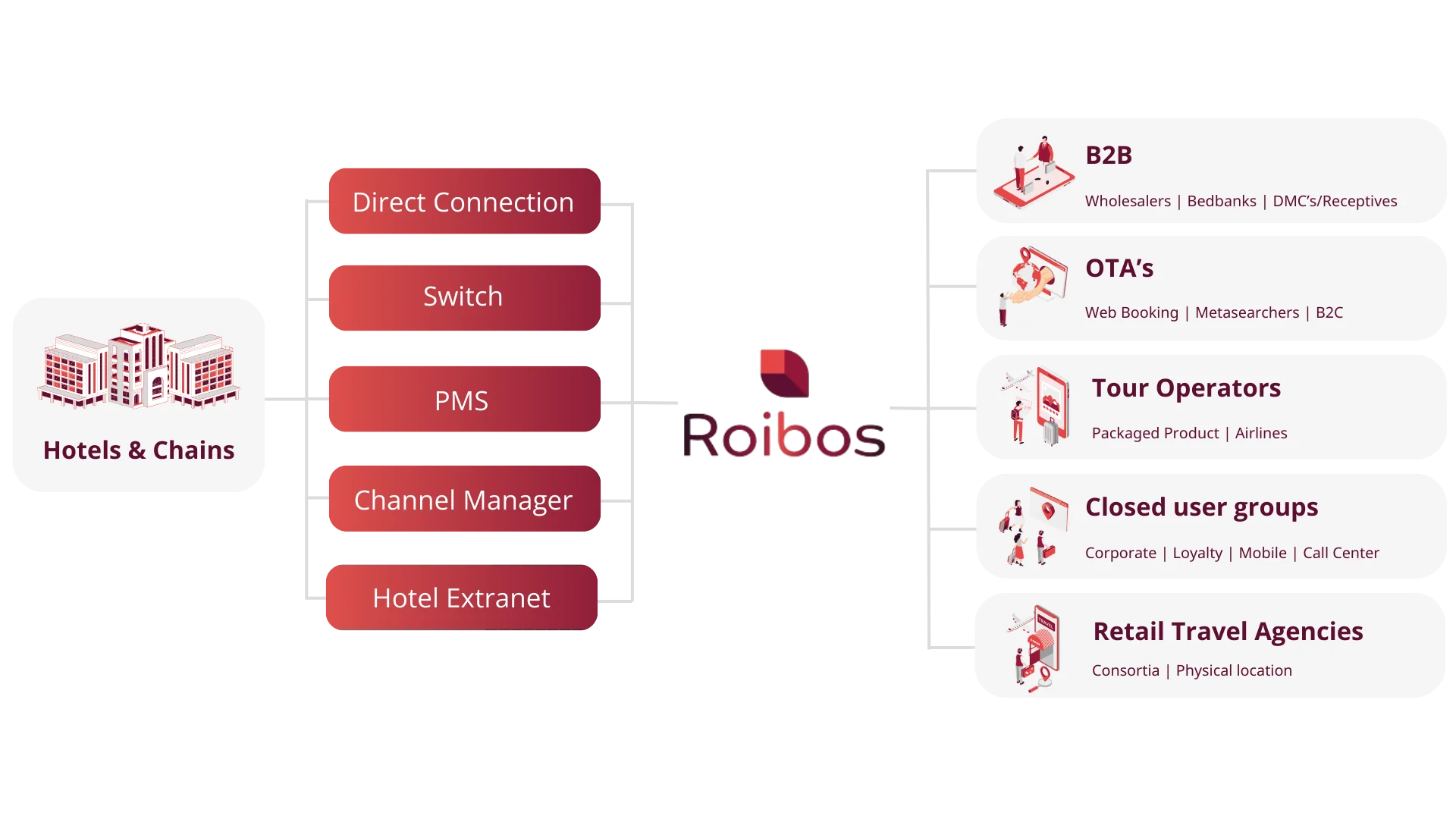
Follow these steps to set up your property on Roibos through Hotel Link quickly and smoothly:
Step-by-step Guide
Sign up
- Log into your Hotel Link extranet account.
- Once logged in, navigate to the Channel Manager section.
- In the Channel Manager, locate Roibos from the list of channels.
- To establish a connection, first you need to have an account with Roibos. There are 2 ways for you to register:
- Option 1: Self-Service Onboarding: If you’d rather take charge of the process yourself, you can sign up directly with Roibos via this link.

After signing up for new property, Roibos will send the credentials to the registered email as below:
Then you need to enter your Roibos Hotel ID in their system. This allows Roibos to sync your content and pull the necessary details for setup. Once your hotel information is submitted, Roibos will verify the setup in at least 24 - 72 hours. As soon as this process is complete, your hotel status in their system will be 'Pre-Live'.
Once this status appears, then you can complete the mapping setup in both Hotel Link Channel Manager and Roibos system. You’ll need to select Hotel Link as your Channel Manager provider and complete your room mapping. This ensures that rates, inventory, and availability are properly synced between Hotel Link and Roibos.
Once these steps are complete, your hotel will be fully integrated with Roibos. - Option 2: Full-Service Onboarding: If you prefer a hands-off approach, your hotel can sign an authorization agreement, and the Hotel Link team will handle the setup for you.
 After clicking this button, there are 2 options for you:
After clicking this button, there are 2 options for you:
- If you don't want the Full-Service Onboarding anymore, you can click 'Register directly with Roibos', then click 'Direct to Roibos'. Our system will redirect you to the Roibos link in the Option 1 (Self-Service Onboarding).
- If you still want Hotel Link to handle the setup for you, click 'Authorize Hotel Link to assist with the registration'.

After that, you have to provide the required information so that Hotel Link can assist you with the sign up process. Once done, click 'Submit'. The submission will be sent to your Local partner.
- Option 1: Self-Service Onboarding: If you’d rather take charge of the process yourself, you can sign up directly with Roibos via this link.
Mapping process
To begin the mapping, please follow the steps below:
- Go to Channel Manager on Extranet.
- On the left menu, choose Roibos.
- Read all the information on the 'Instructions' tab.
- On the 'Mapping' tab, enter your Roibos ID and select the currency used on Roibos extranet.

- Click on 'Fetch Rooms'. By clicking on 'Fetch Rooms' the channel manager will access Roibos to retrieve the complete list of rate plans available.
- After the retrieval of the rate plans is complete, a table will appear on the screen showing rate plans retrieved from Roibos on the left, and the rate plans in Hotel Link on the right. The next step is to link the rate plans on the right with the respective rate plans on the left.

- Click 'Save' and all the connected data will be sync between Roibos and the Channel Manager.
Additional Settings
Rate Adjustment: It's possible to adjust the rates of each rate plan before they are sent to Roibos via channel manager. For example, consider that the rate for the "Budget Double Room" above is $70. If you want to sell this rate plan on Roibos with a 10% increase, enter "10" in the Rate Adjustment field for this rate plan. To decrease the rate sent to the channel, enter negative values.
Data Connected
Once connected, Hotel Link will update Roibos calendar with the following details for 365 days:
- Availability
- Rates
- Stop Sell
- Min nights
- Max nights
- Close to Arrival (CTA)
- Close to Departure (CTD)
Past Booking Retrieval
After successfully completing the mapping with Roibos, you will be able to sync the list of valid past bookings made within the last 3 months from the Roibos system.
Instruction video