Learn how to get the latest chargeable amount from Booking.com when there are any changes to the booking amount.
Requirements to use this function
- The bookings are from Booking.com
- The booking has Virtual Credit Card (VCC) from Booking.com
- Hotel Link Pay is activated. If you have not activated Hotel Link Pay, click here for instructions or contact your local sales team for better assistance.
Why do you need this function
To ensure accurate chargeable booking amount based on the actual chargeable amount. Booking.com may update the Chargeable Amount on a Virtual Credit Card (VCC) under the following circumstances:
-
The guest shortens their stay duration.
-
A partial cancellation of the booking occurs.
-
The booking amount is modified after confirmation.
Step-by-step guide
- Go to the booking details of the booking.
- Go to Payments section > 3-dot menu > choose 'Get Chargeable Amount':
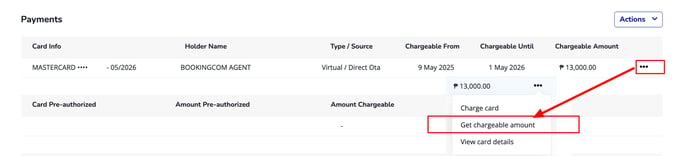
- After clicking the button, there will be 2 cases:
- Case 1: Current date < 'Chargeable from' date: The error will show as below:

- Case 2: Current date ≥ 'Chargeable from' date: Our system will retrieve the latest VCC details from Booking.com.
- If there is new VCC information, the notification will show as below:
 The card will be reloaded with the latest data and will include the chargeable amount information.
The card will be reloaded with the latest data and will include the chargeable amount information. - If there is not any new VCC information, the notification will show as below:

- If there is new VCC information, the notification will show as below:
- For example: The 'Chargeable from' date is 9 May 2025:

If you charge the VCC on 8 May 2025 (Current date < 'Chargeable from' date): the error will show.
If you charge the VCC on 9 May 2025 or 13 May 2025 (Current date ≥ 'Chargeable from' date): our system will retrieve the latest VCC details from Booking.com.
- Case 1: Current date < 'Chargeable from' date: The error will show as below:
Note:
The chargeable amount is only room charges. If there are any fees (for e.g.: Booking extras, taxes & fees), the amounts which are manually added from our system, not Booking.com, will be charged separately with the guest.
If you still face any problems related to getting chargeable amount on a Virtual Credit Card (VCC), please reach out to your local support or Hotel Link support team (support@hotellinksolutions.com) for further assistance.