Booking conditions and 'Balance due' setting connection
Discover why the payment method record in the booking details shows two lines. Besides, fully understand this setting to ensure the deposit at the booking time works as expected.
Overview
The payment method record in the booking details relies on a connection between the booking conditions and the 'Balance due' setting. Understanding this connection helps ensure smooth transactions, accurate payment collection, and compliance with payment policies. With this article, you can understand why there are two payment record lines as below:
This setting is only applied for direct bookings (Website and Booking Widget).
How it works
- Go to Booking Engine > Setup > Booking Conditions
- To set up Booking Conditions, you can follow the steps in this article.
- Check the following settings:
- Deposit type: No deposit
- Balance due: any number (including 0) instead of 'empty' value.

With this setting, this means that at the time of booking, if the Balance due (the number of days before check-in when payment must be completed) has not been reached, the traveller is not required to pay any deposit.
4. Go to Booking Engine > Setup > Payment Methods. Then, check the payment method = Capture credit card details and process manually:

If the settings are set as above, the traveller can make a reservation without paying any deposit at that time.
For example:

As a result, in the booking details, there will be 2 payment records as below:
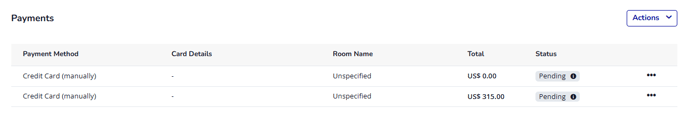
- The first line with the booking amount=0 means the deposit at the booking time. Since you have the deposit setting is 'No deposit', our system will show 0 for this line.
- The second line with the full booking amount means that the traveller has to pay the full booking amount at the check-in date.
Any concerns related to the bookings are not charged according to the booking conditions, you can refer to this article.
If you still face any problems related to the payment record line, please reach out to your local support or Hotel Link support team (support@hotellinksolutions.com) for further assistance.