Booking conditions and cancellation rules
Discover how to establish and configure booking conditions and cancellation rules, which are necessary for applying to your rate plans.
You can set your general booking policies under Booking Engine > Setup > Booking Conditions. These regulations are established at the property level and will be implemented on all your rate plans. For specific policies, you can set them up on the Rate Plans and Booking Extra pages.
General Booking Conditions
This is where you can set up your cancellation policy and penalties at a property level (applies to all your rate plans. To set up your general booking conditions:
- Click on Booking Engine > Setup > Booking Conditions
- Enter the following information:
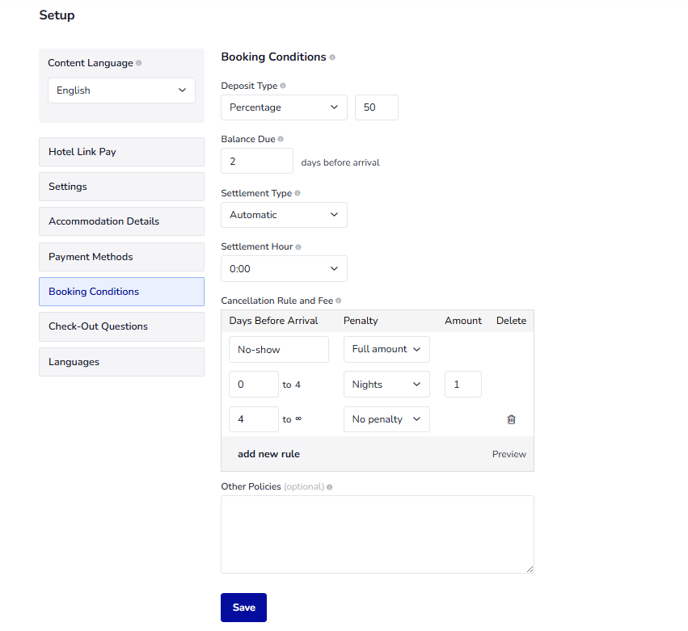
Deposit Type: The deposit type determines the amount of money that needs to be paid by the guest to secure the booking. You can choose from several options such as 'No deposit', 'Full amount', 'Percentage', 'Fixed amount', and 'Nights'.
Balance Due: When the deposit type is set to charge a portion of the total booking amount, you will need to specify when the remaining balance should be paid. In the "Balance Due" field, enter the number of days before check-in by which the balance payment should be completed by the guest. To indicate that the payment should be made upon arrival, enter "0" in the field.
Settlement type (for Hotel Link Pay users): The Settlement Type can be either Automatic or Manual (default).
- Automatic: The Balance Due amount will be automatically charged to the guest's card based on the 'Balance Due X days Before Arrival' rule. In case this option is selected, when a booking is created via Booking Widget or Website, it will create an automatic schedule payment.
-
- For example: Deposit = 50%, balance due = 2 days before arrival, settlement type = automatic:
This means that, after the booking is created via website/booking widget, in the booking details, there will be 2 payment records as below: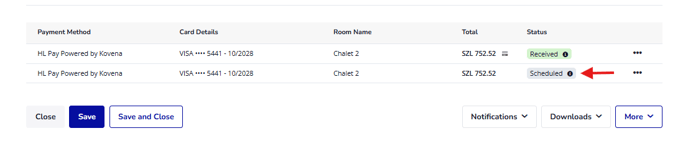
- For example: Deposit = 50%, balance due = 2 days before arrival, settlement type = automatic:
-
-
- The first line with the status = Received means the deposit at the booking time. Since you have the deposit setting is '50%', our system will charge the guest's card at the booking time.
- The second line with the status = Scheduled means that the traveller has to pay 50% of the booking amount 2 days before arrival. Our system will automatically charge the guest's card without any manual action from you.
-
- Manual: The hotel must manually process the payment. In case this option is selected, you have to add a payment. For more details on how to add a payment if you are using Hotel Link Pay, click here.
Note: The guests will be reminded of the balance due payment 2 days before the card is charged.
Settlement Hour: The Settlement Hour option applies only to automatic settlements. It specifies the time of day the guest's card will be charged on the 'balance due day'. The default setting is 00:00h, meaning the card will be charged at the beginning of the due day.
Cancellation Rule and Fee: This option lets you specify the cancellation rules and penalties for your bookings. It is mandatory for every property to have a no-show and cancellation penalties. You can preview the live result of the cancellation policy by hovering on the Preview label. This preview shows the exact same policy that is presented to the traveler during the booking process, in the voucher and in the booking notification email.
“If canceled or modified more than 7 days before the date of arrival, no penalty will be charged. If canceled or modified between 7 to 1 day before the date of arrival, 50% of the booking item amount will be charged. If canceled or modified less than 1 day before the date of arrival, or in case of no-show, the full booking item amount will be charged.”.
Other Policies (optional): Additional booking conditions can be added under "Other Policies" (optional) to inform guests of any specific rules or perks during the booking process. For example, offering free early check-in after 11:00 AM.
Custom Booking Conditions
You can create custom booking conditions for individual room types by setting up cancellation policies and penalties at the rate plan level. This will override the general booking conditions that were set up in the Booking Engine > Setup.
To customize the booking conditions for a rate plan, follow these steps:
- Go to Booking Engine > Rooms
- Select the Rate Plan you want to customize
- Select the "Custom" option in the Booking Conditions section within the rate plan settings.
- Enter all the details for the "Deposit Type", "Balance Due" (if applicable) and the "Cancellation Rules and Fee".
- Click Ok in the pop-up window and Save the rate plan settings.