Setting up extra prices in Roibos is an important step for hotels that want to correctly apply charges for additional guests. If extra prices are not configured, it may cause the following error and the data will fail to be sent to Roibos:
Error: Not allowed additional prices. Invalid value: Incorrect Additional Price in RoomType
What if having set up extra prices in Hotel Link system?
Roibos does not support receiving extra prices via API. This means that if you have extra prices set up in the Hotel Link system, these prices will not automatically sync to Roibos.
In such cases, you should:
-
Contact Roibos Support to request assistance in setting up extra price information directly in the Roibos system, or
-
Manually set up the same extra price settings in Roibos as the steps below.
Steps to set up extra price in Roibos
-
Log in to the Roibos system.
-
Navigate to the “Rooms” section.
-
Select the room you want to configure and click Edit.

-
Enable the extra guest option.

-
When you enable the option you will see a check box in which you can indicate from which number an extra guest will be considered.
-
Once the adjustment is completed, kindly re-save the mapping with Roibos in Hotel Link.
By following these steps, hotels can ensure that their extra price settings are properly applied and avoid the connection error above.