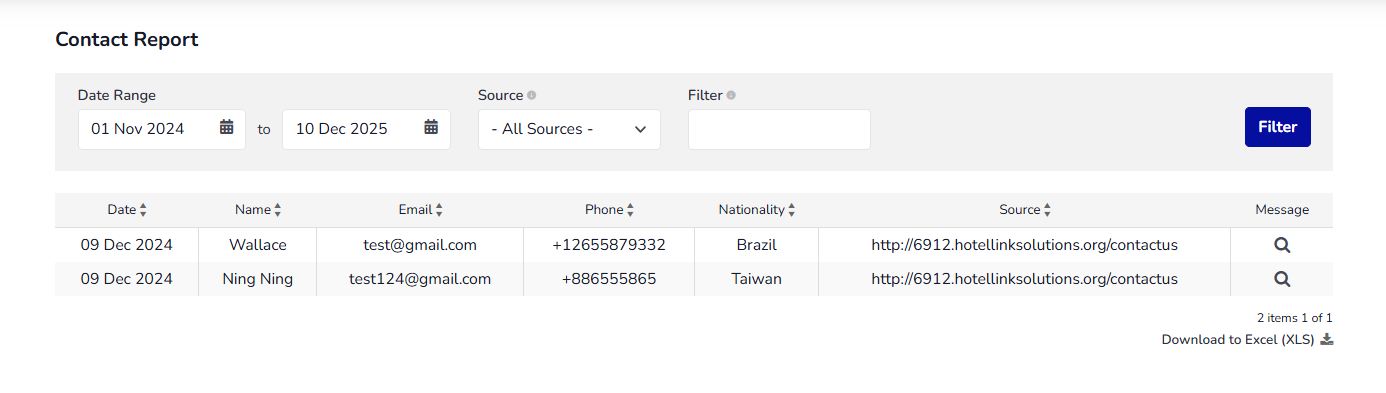Generating guest contact details reports
Learn the step-by-step process of generating a full report containing the contact details of all your guests.
Guest Management
The Guest Management feature is available to all booking engine users. It creates a profile and records all guest details of every reservation received in the extranet. For each profile, it’s possible to store the following information about the guest: first name, last name, email, phone number, address, city, country, postal code, id number, nationality, birthday, gender and preferences.
Not all details are captured during booking. Therefore, it is extremely important to complete and update guest contact details in the profile during check-in - contact emails, especially from OTA bookings, may not be provided. Owning and managing guest details in the hotel business is crucial for various reasons, including marketing, providing personalized services, and building guest loyalty, among others.
To download the contact list, please follow these steps:
- Go to 'Guest Management' under the 'Booking Engine'.
- Click the 'Actions' button and choose the 'Download List'.
- A pop-up will notify you that the contact list will be sent to your email. The same that is specified in 'Accommodation Setup > General Email.
- Click 'OK' to proceed.
- Check mailbox for a system email with the subject ‘Hotel Link | Guest List’.

Contact Report
Clients using our website templates have on the extranet the ‘Contact Report’. The contacts recorded on this report are not exactly from guests, but from all the website visitors that at some point submitted requests via contact forms. So, the contact report captures all contact requests received from the contact us page, tour requests (things to do page), and booking requests.
To download the contact list, perform the following actions:
- Navigate to 'Contact Report' within the 'Website' section.
- Select the date range you wish to download the contact list for.
- Choose the source of the contact messages received. There are 3 options:
- Contact Requests: Requests received through the 'Contact Us' page.
- Tour Requests: Requests received through the 'Things to Do' page.
- Reservation Request: Requests received via the 'Reservations' page. If the Booking Engine is not being used, a reservation form is utilized on the reservations page instead.
- Filter the results by using email, traveler name, or phone number.
- Click 'Filter' button.
- Click on 'Download to Excel (XLS)' to save the contact list.