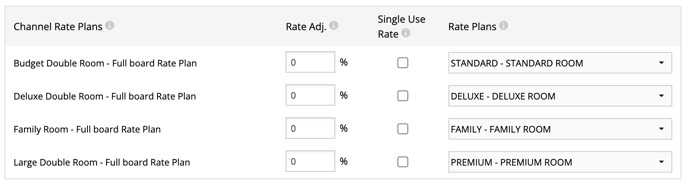How to connect to Expedia?
Maximizing your hotel's online visibility and revenue on Expedia has never been easier. Learn how to connect Hotel Link's channel manager to one of the world's leading online travel agencies.
Why Hotel Link as your connectivity provider?
In 2022, Hotel Link achieved the status of a Preferred Connectivity Partner for Expedia Group. This recognition underscores our commitment to establishing and maintaining a high-quality software connection, enabling you to better serve travelers and expand your business on Expedia Group's travel platform.
The Expedia Group Connectivity Partner Program rewards top providers with Elite and Preferred status for maintaining high-quality software connections, helping properties grow their businesses. This year, only 38 out of 400 global providers achieved Elite or Preferred status.
How to connect to Expedia
To establish a connection, you must first have an Expedia account. To create one, visit Expedia's website and set up your property with them prior to moving forward. Once your property is listed on Expedia, you'll need to select Hotel Link channel manager as your connectivity provider by following the steps below:
- Log in to your Expedia extranet.
- In the left menu, click on 'Rooms and Rates.'
- From the dropdown, select 'Connectivity Settings.'
- In Connectivity Settings, choose Hotel Link as your provider for updating rates and availability, as well as for receiving reservations.
- Click 'Save and continue.'
- Expedia will prompt you to confirm the connection. Click 'Confirm.'
Mapping process
Expedia will send your details and the connection request to Hotel Link via email. Next, our Global Support team will provide you with the necessary information to proceed with the mapping process. To begin the mapping, please follow the steps below:
- Go to Channel Manager on Extranet.
- On the left menu, choose Expedia.
- Read all the information on the 'Instructions' tab.
- On the 'Mapping' tab, enter your Expedia ID and select the currency used on Expedia extranet.
- Click on 'Fetch Rooms'. By clicking on 'Fetch Rooms' the channel manager will access Expedia to retrieve the complete list of rate plans available.
- After the retrieval of the rate plans is complete, a table will appear on the screen showing rate plans retrieved from Expedia on the left, and the rate plans in Hotel Link on the right. The next step is to link the rate plans on the right with the respective rate plans on the left.
- Click 'Save' and all the connected data will be sync between Expedia and the Channel Manager.
Note: Please remember to always map the main rate plans from OTA with rate plans in Hotel Link:
Our channel manager is only able to update allotments and other data to the main rate plans. Derived rate plans (child rate plans, read only rate plans) are only used to receive bookings and will not directly receive updates from Channel Manager. They will derive rates, allotments and other restrictions from the linked main rate plans in OTA.
Additional Settings
Rate Adjustment: It's possible to adjust the rates of each rate plan before they are sent to Expedia via channel manager. For example, consider that the rate for the "Budget Double Room" above is $70. If you want to sell this rate plan on Expedia with a 10% increase, enter "10" in the Rate Adjustment field for this rate plan. To decrease the rate sent to the channel, enter negative values.
Data Connected
Once connected, Hotel Link will update the Expedia calendar with the following details for 720 days: availability, rates, stop sell, minimum nights, maximum nights, closed to arrival, closed to departure and extra adult charge.
Past Booking Retrieval
Expedia's approach to booking retrieval depends on the booking window:
a. If the guest is arriving on the same day (based on the hotel's local time), bookings will expire 30 minutes after the customer makes the booking.
b. For bookings made between midnight and 23:59:59 the day before arrival (based on the hotel's local time), bookings will expire 60 minutes after the customer makes the booking.
c. For any booking made further in advance, bookings will expire 24 hours after the customer makes the booking.
Therefore, hotels should upload recent bookings or adjust availability in the Hotel Link extranet to maintain accurate availability.